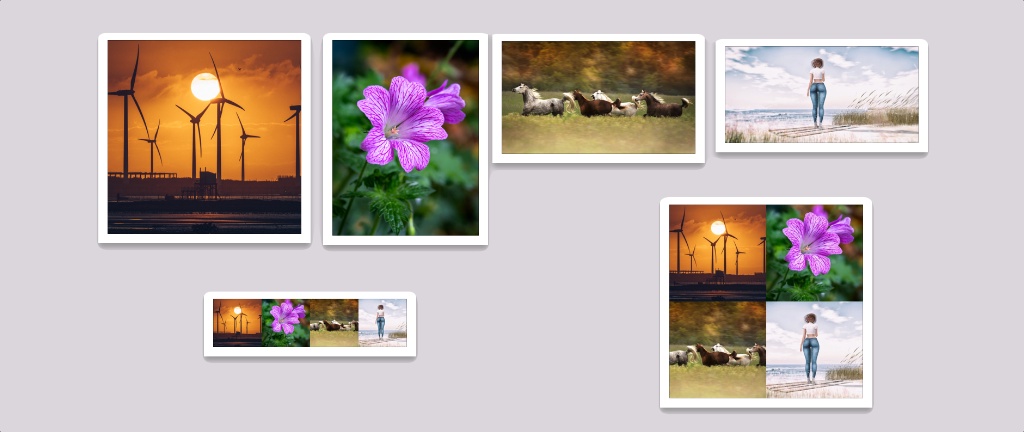
Generate and composite thumbnails from images using Go
The codes below are base from the imaging itself example with a little modification.
package main
import (
"github.com/disintegration/imaging"
"image"
"image/color"
"math"
)
func main() {
// input files
files := []string{"01.jpeg", "02.jpeg", "03.jpeg", "04.jpeg"}
// load images and make 100x100 thumbnails of them
sideWidth, sideHeight := 100, 100
var thumbnails []image.Image
for _, f := range files {
img, err := imaging.Open(f)
if err != nil {
panic(err)
}
thumb := imaging.Thumbnail(img, sideWidth, sideHeight, imaging.CatmullRom)
thumbnails = append(thumbnails, thumb)
}
// create a new blank image
dst := imaging.New(sideWidth*len(thumbnails), sideHeight, color.NRGBA{0, 0, 0, 0})
// paste thumbnails into the new image side by side
for i, thumb := range thumbnails {
dst = imaging.Paste(dst, thumb, image.Pt(i*sideWidth, 0))
}
// save the combined image to file
if err := imaging.Save(dst, "dst.jpg"); err != nil {
panic(err)
}
}
Try another, set two columns
// try another
thumbLen := len(thumbnails)
columns := 2
rows := int(math.Ceil(float64(thumbLen) / float64(columns)))
dst = imaging.New(sideWidth*columns, sideHeight*rows, color.NRGBA{0, 0, 0, 0})
for i, thumb := range thumbnails {
pX := sideWidth * (i % 2)
pY := sideHeight * (i / columns)
dst = imaging.Paste(dst, thumb, image.Pt(pX, pY))
}
if err := imaging.Save(dst, "dst2.jpg", imaging.JPEGQuality(95)); err != nil {
panic(err)
}
Please visit https://github.com/disintegration/imaging to know more how to use the imaging package.
4
See Also
- Nano ID implementation in Go -- unique ID generator
- Convert Civ 5 map to an image
- Only reverse a Slice in go
- Daemonize Your Go Programs
- Get current Func and Interface name in Go